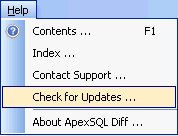
Support & Reporting Bugs
Facilitating the reporting of errors is important to ensure that if the ApexSQL software you've purchased or are evaluating does have bugs, they are promptly fixed.
Please check the version of the software you are using prior to posting a support question. Your issue may have already been addressed in a newer version.
You can check for the current version directly from the application interface by going to the Help File Menu and clicking "Check for Updates ... "
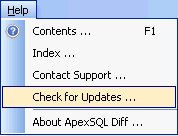
Please see Trouble Shooting section before reporting bugs
Support is available free at ApexSQL Support Forum and all support queries will be responded to during the week (M-F) usually within 24 hours.
Any application run-time errors that occur will be trapped with an error handler that produces a text file of error detail (error.log). You will see the error handling interface when a run-time error occurs.
Simply hit the "Email" button on the error form and an email will be initiated with all of the important information pre-filled out. If you do not have MS Outlook installed you can then Ctrl+C to paste the contents of the Error Detail, automatically added to your clipboard, into the Email message body. If you have MS Outlook - Auto-ErrorÖ will handle the email automatically and put it in your Outbox.
Note: You will get an auto-reply via email with important information including coupons to allow you to purchase the software at a discount.
You can also send the error.log file found in [Application Path] as an attachment as well as the Trace log (trace.log).
If you don't have an actual error you can still access support easily via the actual application by selecting the Help file menu and clicking "Contact Support".
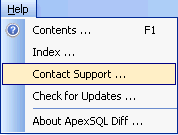
To report a logic error describe the nature of the error and context that it occurs in a post to ApexSQL Support Forum
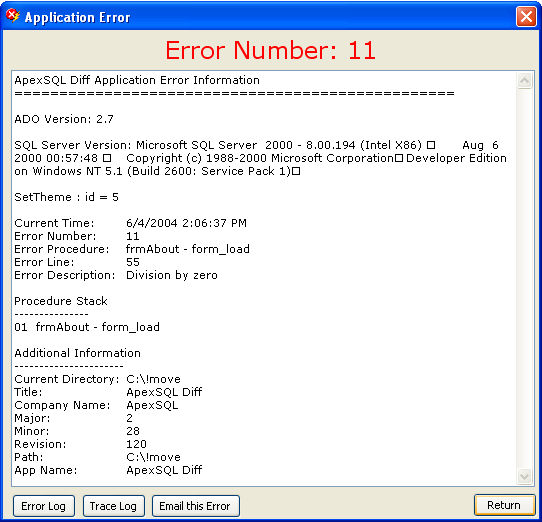
Copyright ⌐ 1999-2004 Apex SQL Tools c/o Lockwood Technical Svc Inc, All Rights Reserved